Connect Pipedrive to BoloSign in just a click
Automate contracts, proposals, and eSignatures directly from Pipedrive—no coding, no delays.
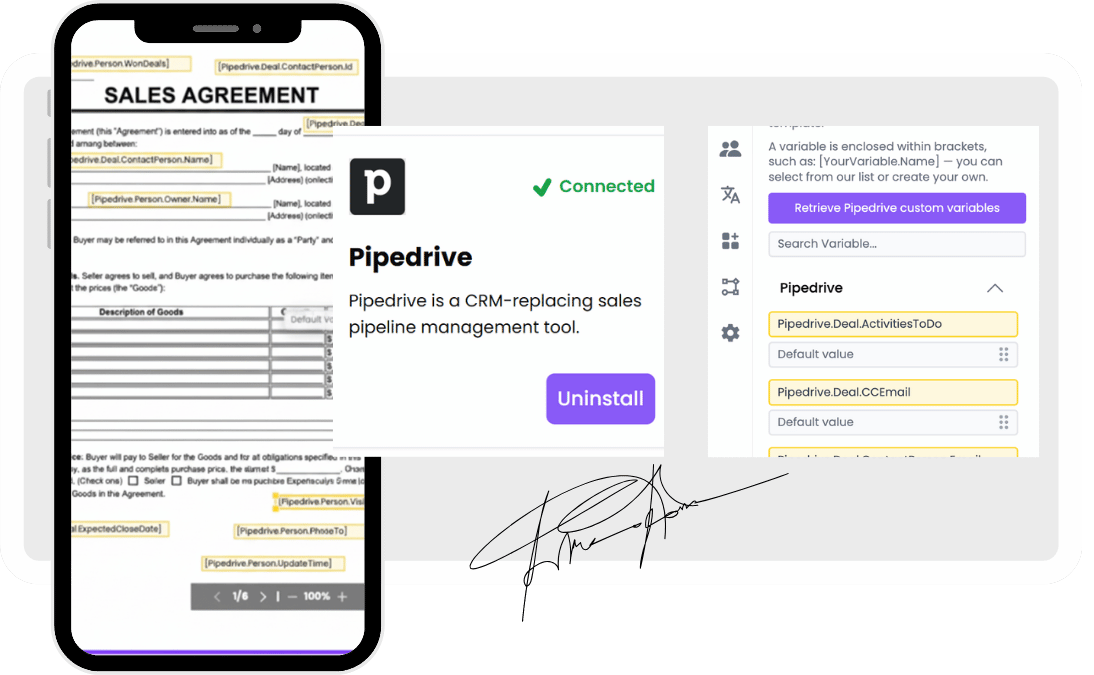
Why integrate Pipedrive with BoloSign?
Pipedrive helps you move deals fast, but contracts often slow things down:
- •Signatures require back-and-forth emails
- •Multiple tools complicate esignatures
- •Deal stages go stale without updates
The BoloSign integration fixes this. Contracts auto-fill with deal data, signatures happen instantly, and deal stages update automatically — all inside Pipedrive.

Key Benefits of the Integration
How the Integration Works
Thanks to one-click installation, the BoloSign and Pipedrive integration is easy to set up via Pipedrive Marketplace.
Step 1: Install BoloSign from the Pipedrive Marketplace
Go to the Marketplace, search for BoloSign, and click Install. Authorize access, and you're ready to go.
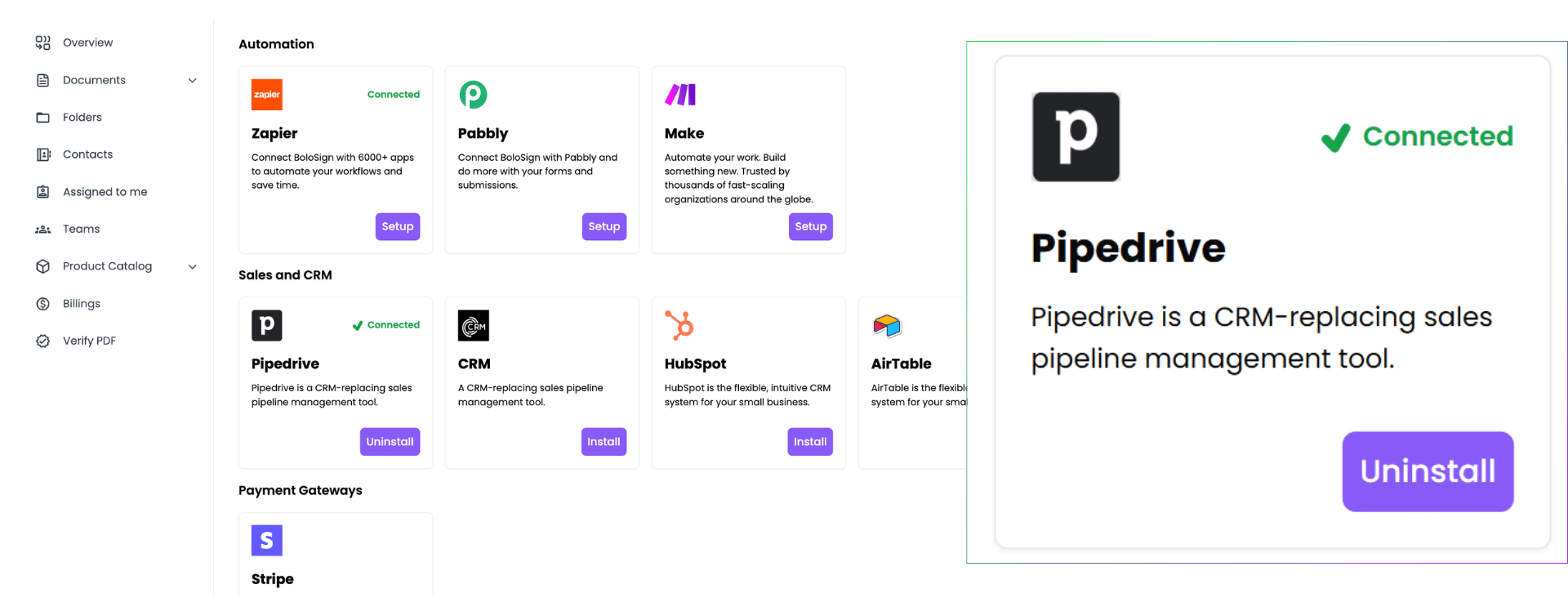
Step 2: Create or Upload a Template in BoloSign
In the BoloSign dashboard, go to Documents → PDF Templates. Upload a new PDF or use an existing one. Once uploaded, select which one to edit.
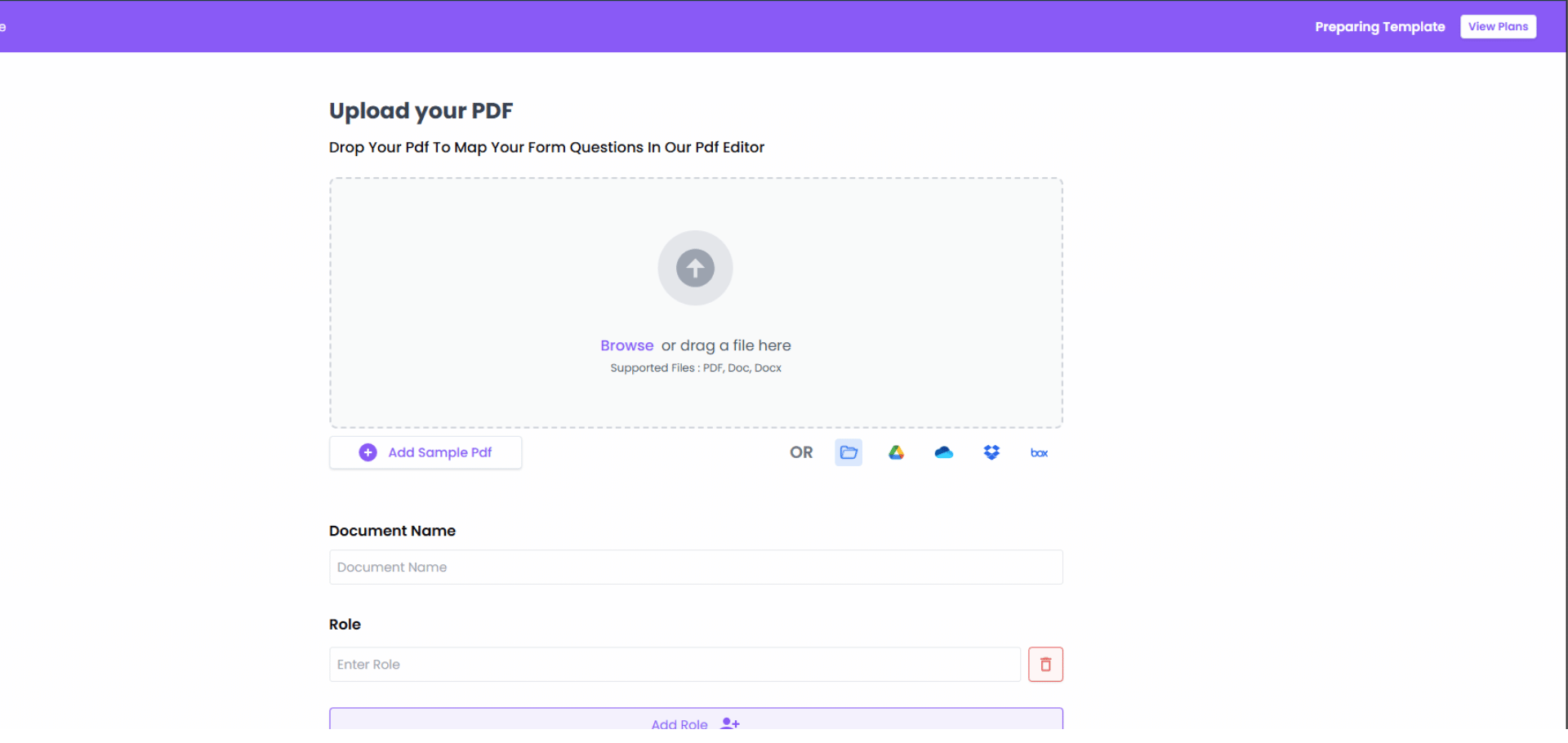
Step 3: Add Fillable Fields and Variables
Drag and drop input fields, signatures, checkboxes, or text fields into your document. From the sidebar, click on Pipedrive data icon and map document placeholders such as:
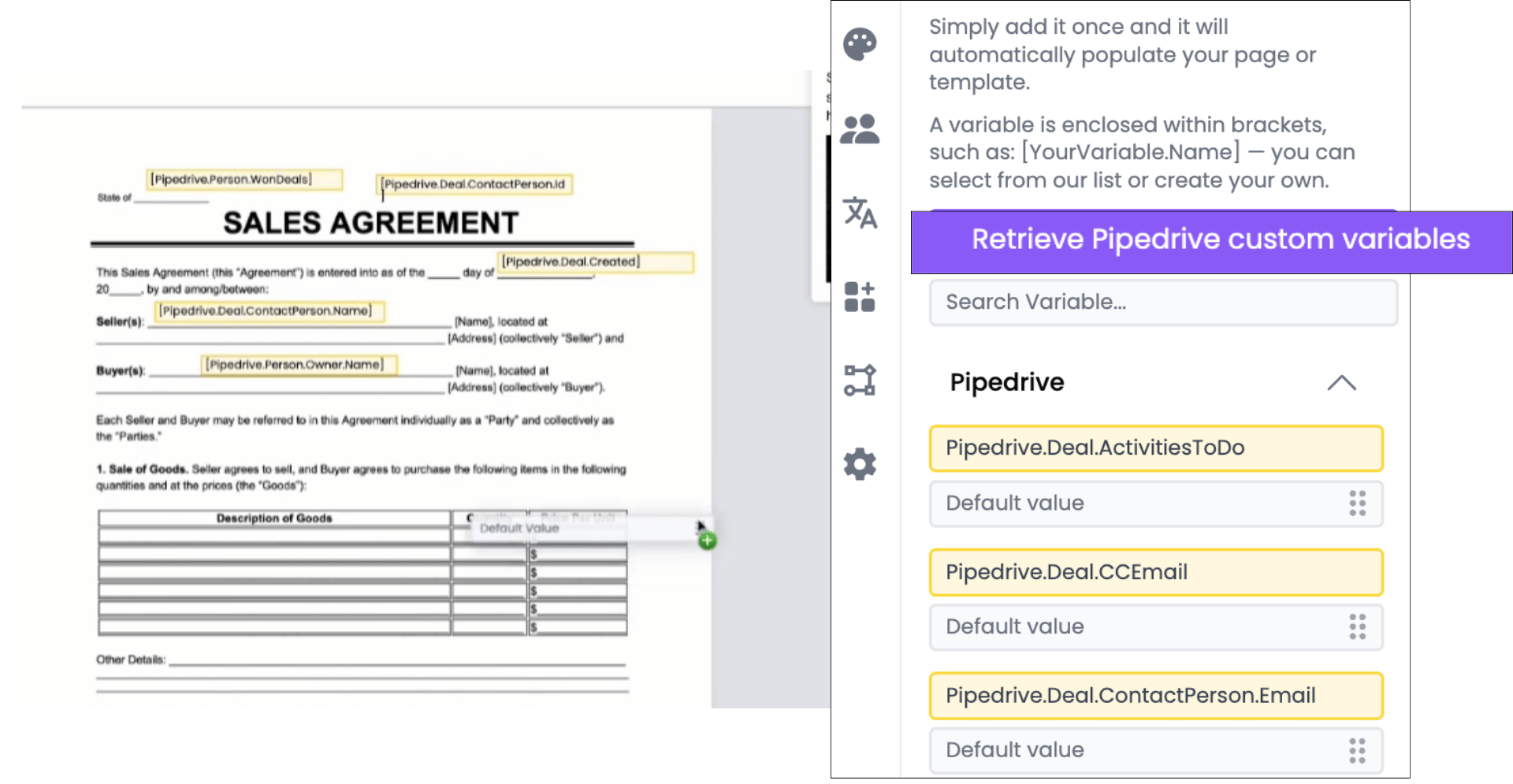
Step 4: Link the Document to a Deal
Once your template is ready, select a Pipedrive deal to pull in data. Open the deal by name, click link, and all mapped data from Pipedrive will auto-populate.

Step 5: Send for Signature
From the document view, click Send for signatures. Recipients will receive a secure, signing link—no signing request.
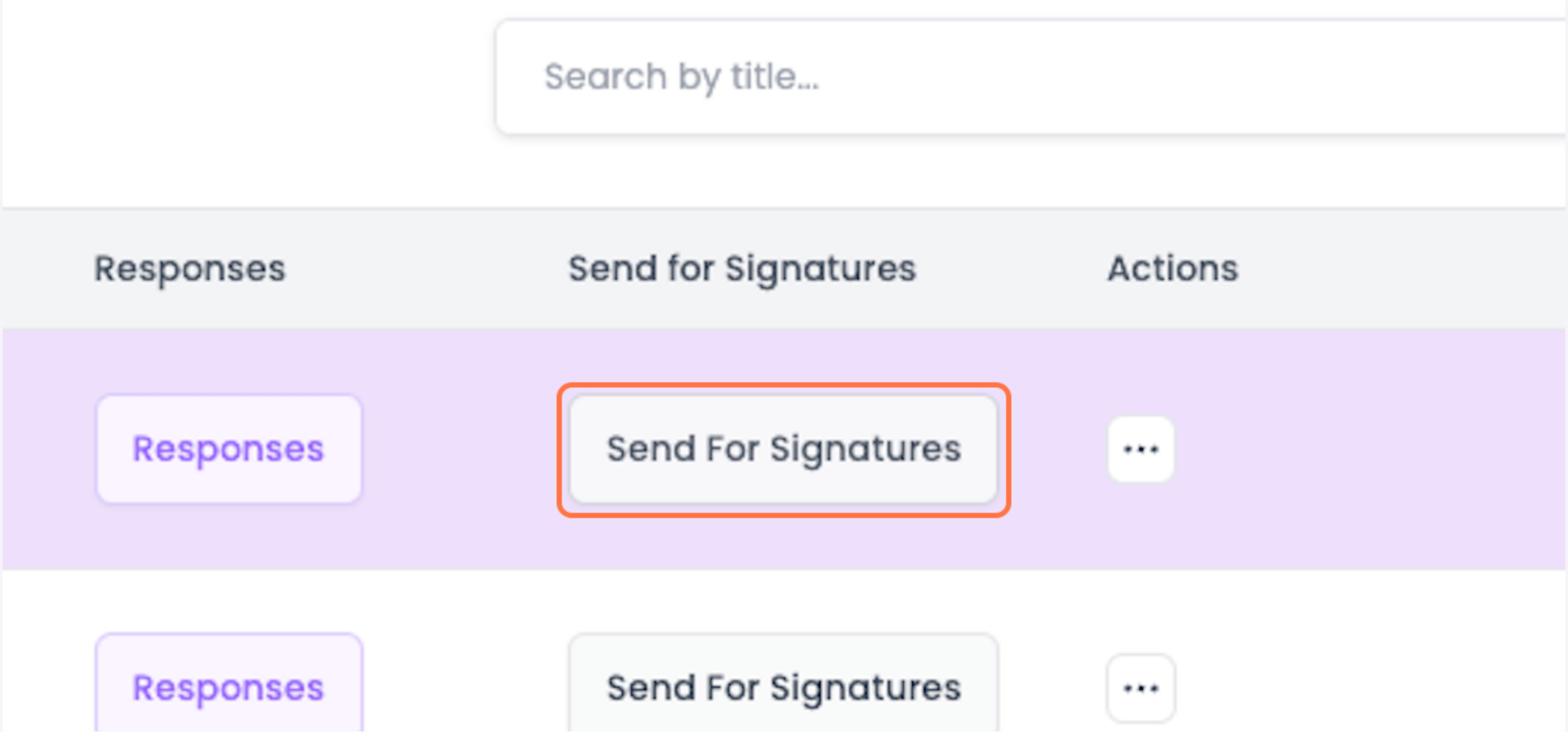
Step 6: Automate Deal Stage Updates
Configure Smart Sync Rules: • When document status = Sent → move deal to Contract Sent • When document status = Completed → move deal to Contract Signed • Signed PDFs are automatically attached to the deal's record.
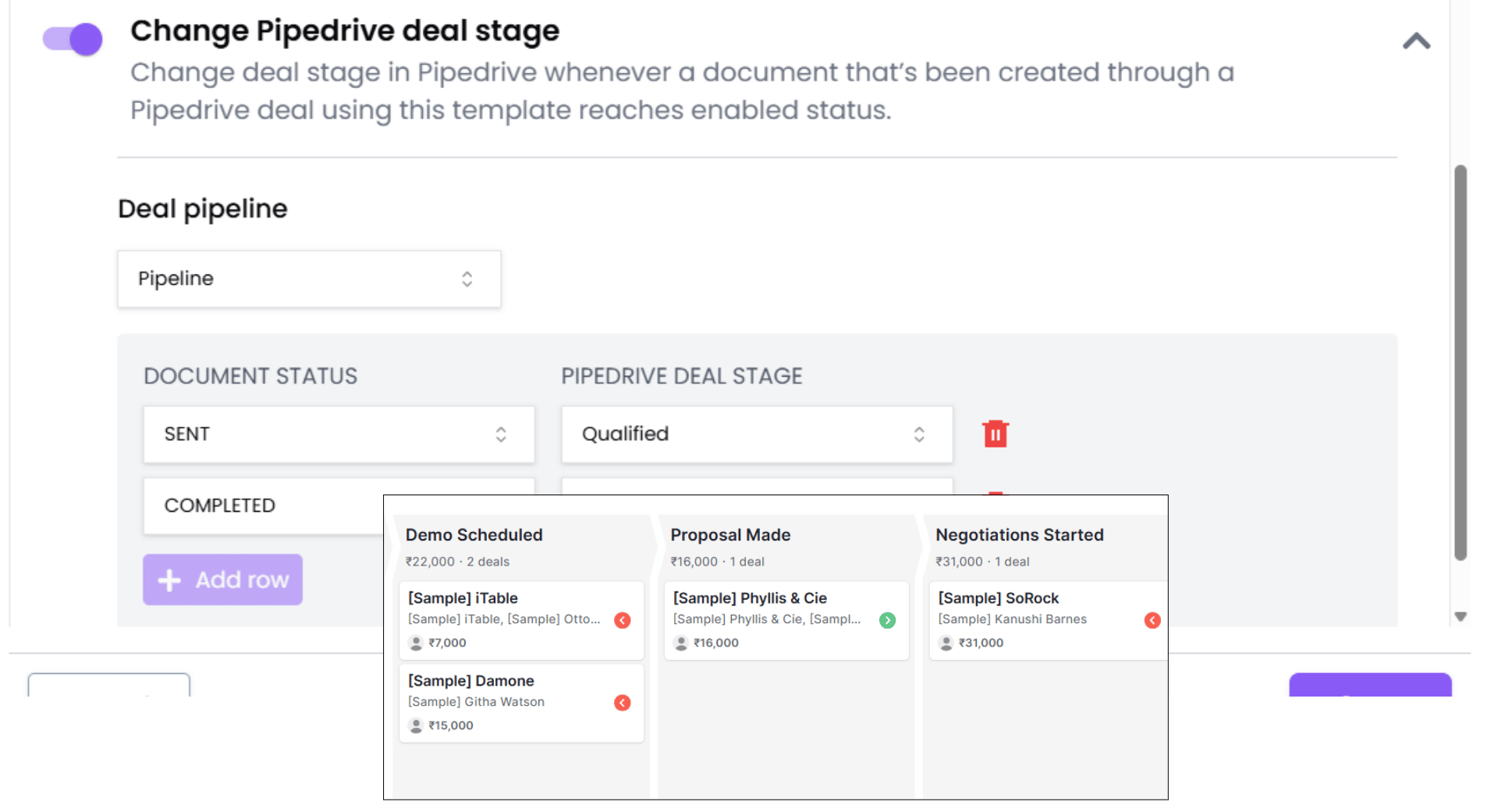
Why Choose BoloSign Over Alternatives?
Attach PDFs Automatically
Once signed, PDFs are synced to the Pipedrive record—no manual uploads.
Affordable for SMBs
BoloSign offers rich integration at a fraction of DocuSign/PandaDoc costs.
Enterprise-Grade Security
Meets SOC 2 Type II and GDPR compliance.
Frequently Asked Questions
You can install BoloSign directly from the Pipedrive Marketplace. Simply click "Install," authorize the app, and log in to your BoloSign account. The integration will be ready to use in minutes.
No. BoloSign is a no-code solution. All setup and customization — from mapping variables to automating deal stages — can be done through the visual editor.
Yes. You can insert standard and custom Pipedrive fields, such as deal title, value, expected close date, and contact information, directly into your PDF templates.
Yes. All BoloSign eSignatures comply with ESIGN (U.S.), eIDAS (EU), and other international electronic signature laws. Every signed document includes an audit trail for legal validity.
Yes. With Smart Sync Rules, you can define triggers that update your deal stages when documents are sent, signed, or completed — keeping your pipeline accurate without manual work.
Completed and signed PDFs are automatically attached to the relevant Pipedrive deal record. You can also access them anytime from within your BoloSign dashboard.
Absolutely. All documents are encrypted in transit and at rest. BoloSign also supports OTP verification for added security and is compliant with SOC2, GDPR, and HIPAA standards.
Ready to streamline your Pipedrive workflow?
Install BoloSign today and close deals faster.
