Tired of nonsense pricing of DocuSign?
Start taking digital signatures with BoloSign and save money.
Adobe Acrobat Sign vs. SignEasy: Choosing the Right E-Signature Solution For Your Small Business
In todays fast-paced business world, efficiency and convenience are paramount. Electronic signatures have become a crucial part of streamlining workflows and reducing paperwork. Two leading e-signature tools, Adobe Acrobat Sign and SignEasy, offer remarkable features and capabilities. But which one is the right choice for your needs? In this article, well delve into a comprehensive comparison to help you make an informed decision.
Understanding E-Signature Tools
Before we dive into the comparison, lets establish a solid understanding of what e-signature tools are and why they matter in modern business operations. E-signature tools have revolutionized the way agreements and contracts are signed. They eliminate the need for physical paperwork, allowing you to sign documents electronically, securely, and efficiently. Whether youre finalizing a business contract, approving HR documents, or collecting customer signatures, e-signature tools simplify the process and enhance productivity.
Adobe Sign Overview
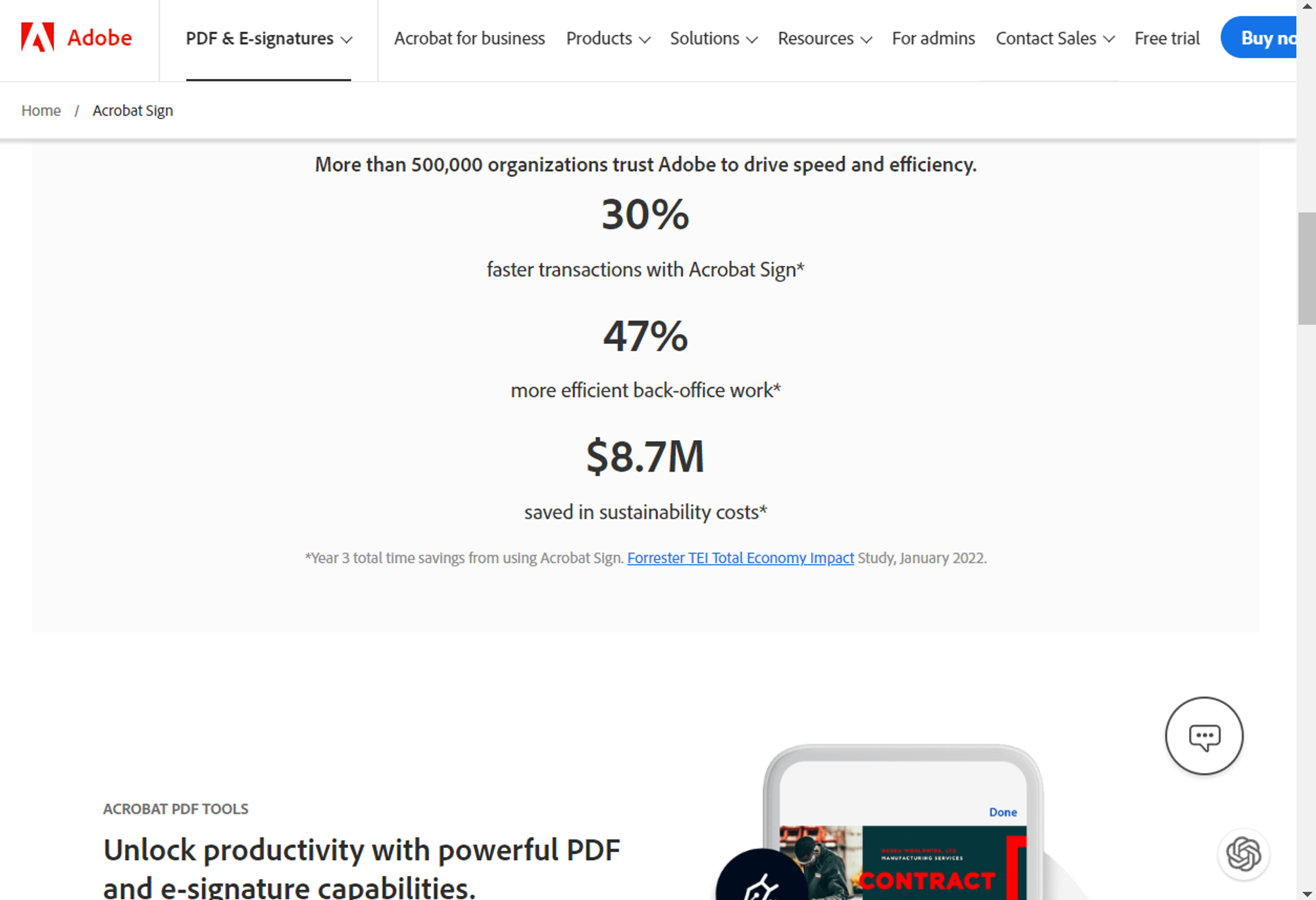
Adobe Sign, offered by Adobe Acrobat, is a well-known e-signature tool used by businesses worldwide. It comes equipped with a wide range of features designed to streamline document signing and management. With Adobe Sign, you can effortlessly collect digital signatures, customize language settings, embed signature forms, and even send documents in bulk. But what about pricing? Adobe Sign offers various pricing plans tailored for both individuals and teams. Their Standard for Teams plan, starting at just $14.99 per month, provides unlimited signatures, PDF export capabilities, and seamless integration with Microsoft 365.
One of the key advantages of Adobe Sign is its user-friendly interface. Its easy to use, making it ideal for businesses looking to implement e-signatures without a steep learning curve. Additionally, Adobe Sign prioritizes security and compliance, utilizing multiple authentication methods and ANSI tier 4 data centers to protect your data. Its also SOC II Type 2 compliant, ensuring that your documents are handled securely.
Signeasy Overview
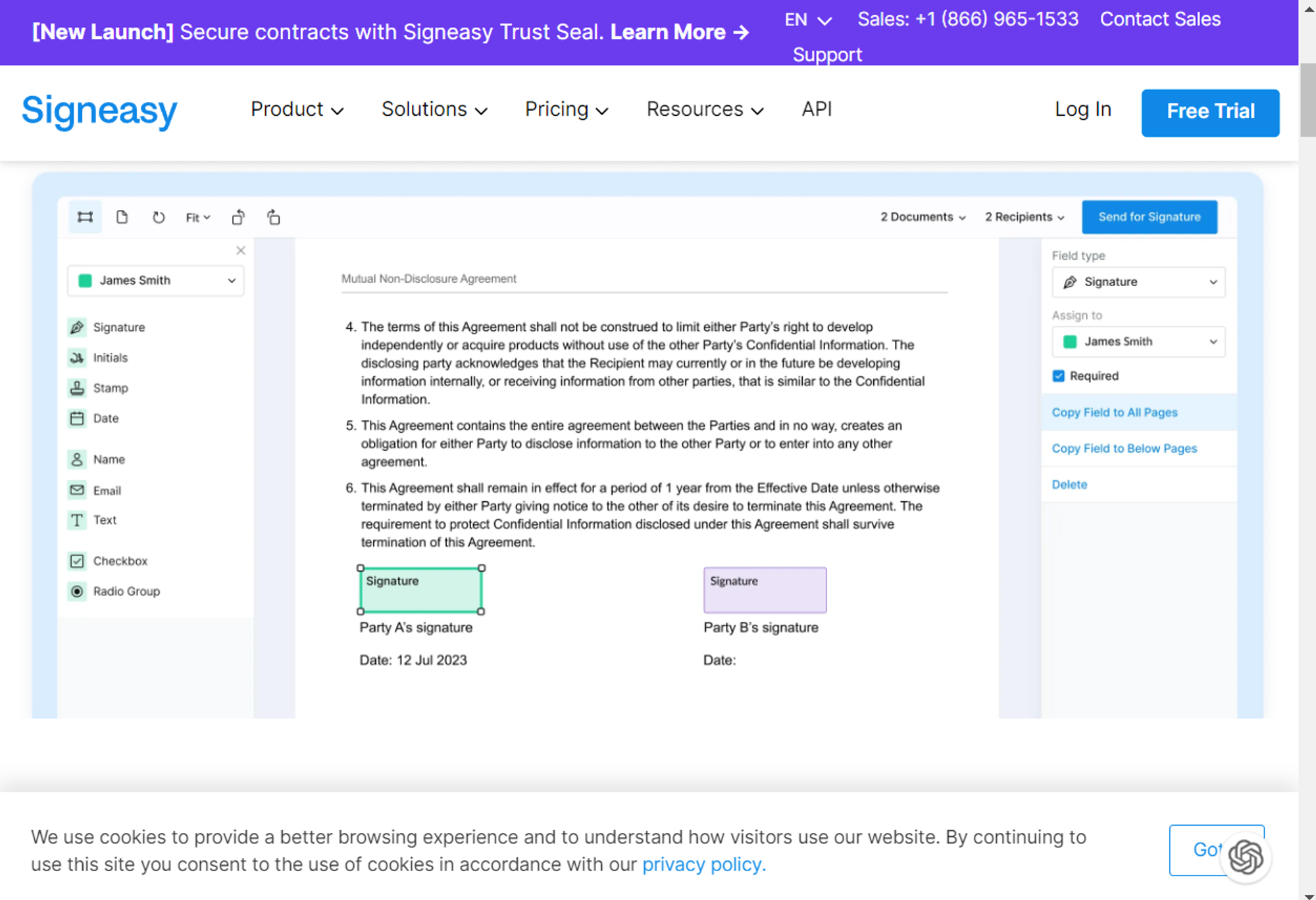
Signeasy is a user-friendly electronic signature platform designed to simplify the document signing experience for individuals and businesses alike. With its accessible features and mobile-friendly approach, Signeasy enables users to sign and send documents effortlessly from anywhere. Its an ideal choice for those seeking a straightforward and affordable e-signature solution to streamline their document management processes.
Features and Benefits
Signeasy offers an alternative e-signature solution with a focus on simplicity and ease of use. It provides essential features for signing and sending documents and offers a mobile-friendly experience. Signeasy is known for its affordability and accessibility.
Adobe Acrobat Sign vs. SignEasy: Head-to-Head Comparison
Heres a concise comparison of Adobe Acrobat Sign and SignEasy in tabular form:
1. Pricing
Adobe Sign- Adobe Acrobat Sign offers a straightforward pricing structure, with Standard and Pro options designed for individuals and teams.
- The Standard for Teams plan begins at $14.99 per month, providing features like unlimited signatures, PDF export, and Microsoft 365 integration.
- Adobe Acrobat Sign primarily focuses on delivering essential features in its plans.
- Pros: Generally more budget-friendly, making it accessible for small businesses and individuals. Its Business Plan starts at $30 while Single User Plan is $10.
- Cons: May not provide as extensive pricing tiers or features as Adobe Sign, which could be limiting for larger organizations with complex requirements.
2. Features
Adobe SignAdobe Acrobat Sign, on the other hand, is a versatile tool designed to collect digital signatures from websites or efficiently dispatch documents in bulk. It distinguishes itself with exceptional language customization features tailored for global operations. Moreover, it offers the convenience of embedding signature forms directly on websites, enabling users to sign PDF documents without the need for software downloads or installations on Windows or Mac desktops. Additionally, Adobe Acrobat Sign facilitates the bulk sending of documents, enhancing efficiency in signature workflows.
SignEasy- Pros: Provides essential e-signature features with a focus on simplicity, making it user-friendly for straightforward signing processes.
- Cons: May lack some advanced features available in Adobe Sign, limiting its suitability for complex document workflows.
3. Ease of Use
When it comes to e-signature solutions, ease of use is a critical factor, especially for businesses looking to implement electronic signatures with minimal hassle. Lets compare Adobe Sign and SignEasy in terms of how user-friendly they are:
Adobe Sign- User-Friendly Interface: Adobe Sign is known for its straightforward and intuitive interface. It provides users with an easy and quick way to create and manage digital signatures.
- Streamlined Signing Process: The platform offers a streamlined signing process, making it easy for both senders and signatories to complete the necessary steps efficiently.
- Suitable for Various Skill Levels: Adobe Sign caters to users with varying levels of technical expertise. Whether youre tech-savvy or not, you can navigate the platform with ease.
- Learning Curve: While Adobe Sign is user-friendly, its extensive features may require some initial familiarization, especially for complex workflows. However, Adobe provides resources and tutorials to help users get started.
- Intuitive Interface: SignEasy prides itself on being user-friendly and intuitive, with a minimal learning curve. Users can easily navigate the platform and complete documents without much hassle.
- Quick Implementation: SignEasy is designed for quick implementation. You can start using it almost immediately after signing up, which is ideal for businesses that need a hassle-free solution.
- Simplicity: SignEasys simplicity makes it an excellent choice for those who prefer a straightforward approach to electronic signatures. The platform focuses on core e-signature functionality without overwhelming users with unnecessary features.
4. Security & Compliance
Security and compliance are paramount when choosing an e-signature solution. Lets compare Adobe Sign and SignEasy in terms of their security and compliance features:
Adobe Sign- Multiple Authentication Methods: Adobe Sign employs various authentication methods, including email, access codes, and personal identification numbers (PINs), to ensure the identity of signatories.
- Secure Data Centers: Adobe Sign operates from ANSI tier 4 data centers, which are among the highest-rated data centers in terms of security and reliability.
- SOC II Type 2 Compliance: Adobe Sign adheres to the SOC II Type 2 compliance standard, demonstrating its commitment to stringent security and compliance practices.
- Compliance with Industry Standards: Adobe Sign complies with industry standards and regulations, such as HIPAA for healthcare-related documents, making it suitable for businesses with specific compliance requirements.
- GDPR Compliance: Adobe Sign also adheres to the General Data Protection Regulation (GDPR) for data protection and privacy.
- Encryption: SignEasy uses encryption to protect documents and signatures during transmission and storage, ensuring data security.
- Secure Cloud Storage: SignEasy securely stores signed documents in the cloud, which can be accessed by users with appropriate permissions.
- Data Protection: While SignEasy emphasizes data protection, its specific compliance certifications and practices may vary based on the subscription plan chosen.
- GDPR Compliance: SignEasy complies with GDPR requirements, offering features like data retention and deletion to meet GDPR standards.
5. Integrations
Integrations are crucial for businesses to seamlessly connect e-signature solutions with other tools and software they use daily. Lets compare Adobe Sign and SignEasy in terms of their integration capabilities:
Adobe Sign- Wide Range of Integrations: Adobe Sign offers an extensive array of integrations with popular productivity tools, business software, and cloud services. This wide range of integrations enhances its versatility.
- Microsoft Integration: Adobe Sign seamlessly integrates with Microsoft 365, which is a significant advantage for businesses heavily reliant on Microsofts suite of products.
- Salesforce Integration: Adobe Sign integrates well with Salesforce, making it a valuable choice for sales and customer relationship management teams.
- Google Workspace: If your business utilizes Google Workspace, Adobe Sign offers integration to streamline document workflows.
- Multiple Third-Party Integrations: Adobe Sign also connects with other tools like Dropbox, Box, Oracle, Workday, and more, ensuring it can fit into various business ecosystems.
- Limited Integrations: SignEasy, while user-friendly and straightforward, has a more limited range of integrations compared to Adobe Sign.
- Basic Integration Options: It offers basic integrations with cloud storage services like Google Drive and Dropbox, allowing you to save signed documents directly to these platforms.
- Zapier Integration: SignEasy offers integration through Zapier, which expands its connectivity options. Zapier allows you to create custom workflows with various apps, but it may require more configuration.
BoloSign: A Great Choice for Small Business Needs
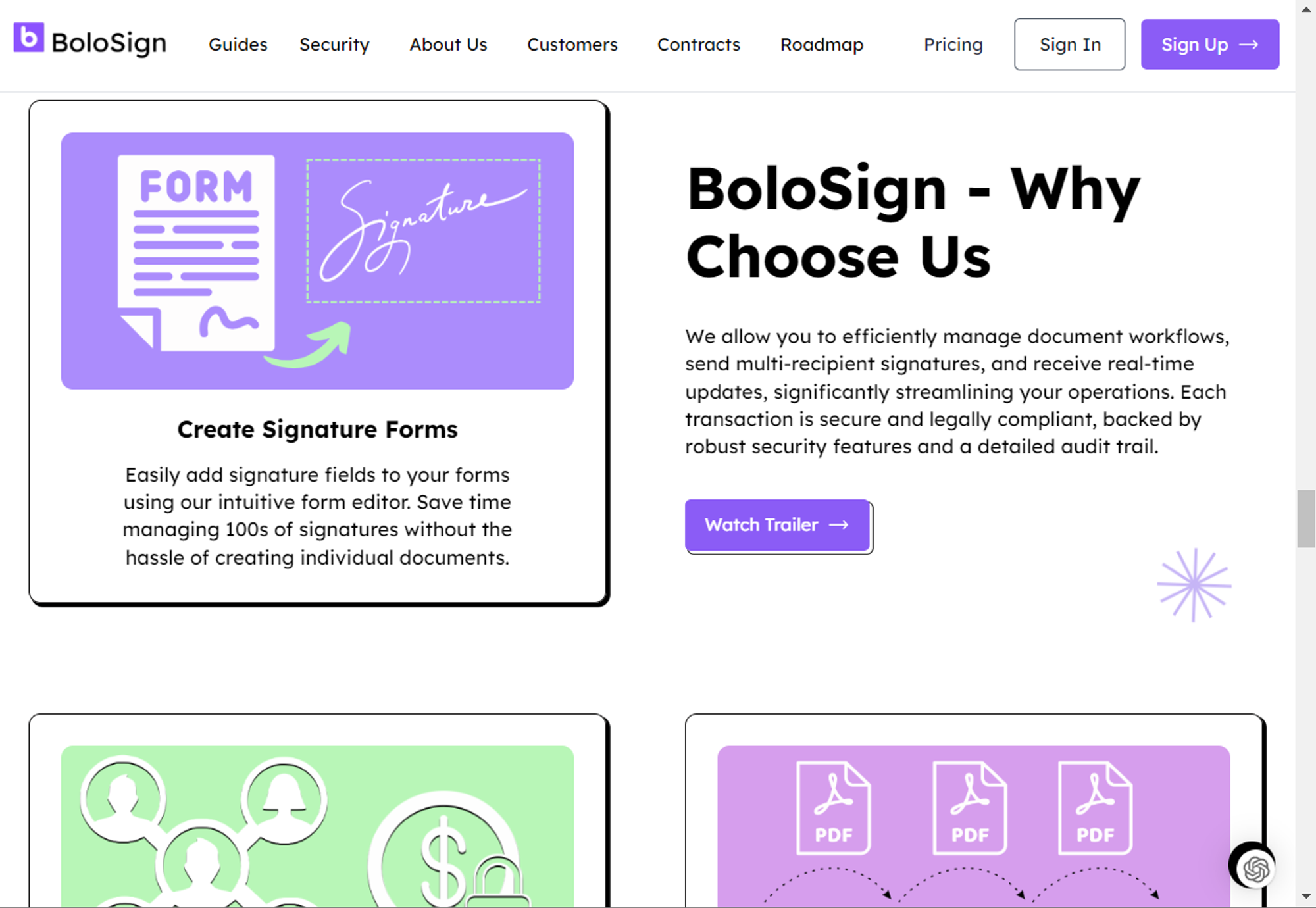
If youre seeking an e-signature solution thats both user-friendly like Signeasy and budget-friendly like Adobe Sign, BoloSign is the perfect choice.
Unlike Adobe Sign and Signeasy, you can jump right in with a free account on BoloSign. With the free account, you can send up to 50 form responses while getting signature requests per month.
Need more flexibility? For just $10 per month, BoloSign unlocks 100 form signature requests, enabling you to send 5 documents per month which is cheaper compared to the other two and is a great option for small businesses.
Distinguishing itself from other solutions like Adobe Sign and Signeasy, BoloSign offers a swift and streamlined platform that gets you started effortlessly.
Creating online documents with BoloSign is a breeze. Start by specifying whether you need to sign the document or not. Then, name your document, import it, or create it using the built-in editor, and designate the signers and the display message to accompany it.
You can even set the order in which signers receive the document and review it before sending it to ensure everything is in order.
Once you hit send, BoloSign guides your signers through the entire signature process, allowing them to create their own eSignature if needed.
Begin your BoloSign journey by signing up for free today!
Utilizing the E-Signature on BoloSign
BoloSign offers a user-friendly e-signature tool designed to simplify the signing process for small businesses. Heres how to make the most of it:
How to Use the Tool
- Upload Your Document: Begin by uploading your document to the platform. You can do this by clicking the "Upload" button and selecting the file from your device.
- Add Signature and Initial Fields: Once your document is uploaded, you can easily add signature and initial fields where needed. Simply drag and drop these fields onto the document at the appropriate locations.
- Invite Signatories via Email: After adding the signature fields, you can invite signatories to complete the document. Enter their email addresses, and the system will send them an invitation to sign electronically.
- Track the Signing Progress: You can monitor the signing progress in real time. The platform provides updates on who has signed and who is pending.
- Securely Store the Signed Document: Once all signatories have completed the document, it will be securely stored in your account for future reference.
FAQs
What is the difference between Adobe Sign and Acrobat sign?
Adobe Acrobat Pro DC and Adobe Sign serve the common purpose of handling document signing and distribution. However, theres a fundamental distinction in how they handle document storage. While Adobe Acrobat Pro DC allows users to save documents locally on their computer or server, Adobe Sign stores documents in the cloud, securely within the users Adobe Sign account. This cloud-based storage approach offers accessibility and convenience for users to access their documents from anywhere with an internet connection.
What is Adobe Sign called now?
Adobe Acrobat Sign, previously known as EchoSign and eSign, is a cloud-based e-signature solution that empowers users to initiate, complete, monitor, and oversee the entire signature workflow with ease. Whether through a web browser or mobile device, it enables seamless sending, signing, and management of signature processes.
What Adobe program is best for signatures?
Acrobat Pro is a comprehensive solution for electronic document signing, PDF conversion, and PDF editing.
Is Signeasy legally binding?
SignEasy ensures the legal validity of documents by adhering to ESIGN (US) and eIDAS (EU) compliance standards, making electronically signed documents as legally binding as traditional handwritten signatures. To enhance document security, SignEasy offers the option for users to create a secure passcode or use fingerprint authentication, adding an extra layer of protection to their documents.
Conclusion
In e-signature solutions, both Adobe Acrobat Sign and SignEasy offer valuable features and capabilities. The choice between the two ultimately boils down to your unique business requirements. Consider factors such as pricing, feature set, ease of use, and integration needs when deciding. Whichever option you choose, youll be well-equipped to streamline your document signing processes and boost productivity.
BoloSign offers a compelling alternative with its intuitive interface, robust features, and cost-effective pricing, combining their strengths. Its worth considering in your search for an ideal e-signature solution.
Ultimately, the decision comes down to your unique business needs and priorities.
