9 Essential Document Version Control Best Practices for 2025
Master your workflows with our guide to document version control best practices. Learn how to secure, manage, and sign documents for ultimate efficiency.
Tired of nonsense pricing of DocuSign?
Start taking digital signatures with BoloSign and save money.
In today's fast-paced business environment, managing documents can feel like trying to solve a puzzle with missing pieces. Does a file named ‘Sales_Contract_Final_v2_Johns_Edits_FINAL.pdf’ look familiar? This file-naming chaos is more than just an annoyance; it's a significant roadblock to productivity, a compliance nightmare, and a direct path to costly errors.
Without a solid system, teams in high-stakes sectors like healthcare, real estate, and professional services risk using outdated information, leading to compliance breaches and operational delays. This is where mastering document version control best practices becomes a strategic advantage. It’s about creating a single source of truth that ensures everyone is working from the same page, every single time. A robust version control system doesn't just organize files; it streamlines workflows, secures sensitive information, and builds a rock-solid foundation for scalable growth.
For businesses managing critical agreements, from HR onboarding forms to client contracts, version control is the first step toward a secure and efficient workflow. When integrated with a digital signing solution, it ensures the correct version is always the one being signed. Platforms like BoloSign enhance this process by providing an AI-powered, compliant environment for creating, sending, and managing legally binding eSignatures on the right document version. You can create, send, and sign PDFs online quickly and securely, maintaining a complete audit trail from draft to final execution.
In this comprehensive guide, we'll break down nine actionable document version control best practices to help you regain control, enhance collaboration, and protect your most critical assets. From establishing clear naming conventions to implementing access controls and audit trails, these strategies will transform your document management from chaotic to compliant, setting the stage for seamless contract automation and secure operations.
1. Use a Centralized Version Control System for a Single Source of Truth
The most fundamental of all document version control best practices is establishing a single, authoritative home for every file. A centralized version control system (VCS) acts as a secure digital library where every document, from its first draft to its final signed version, is stored, tracked, and managed. This immediately eliminates the chaotic and error-prone habit of emailing files back and forth, which creates confusing duplicates (Contract_v2_final_FINAL.docx) scattered across inboxes and local drives.

This "single source of truth" is not just about organization; it’s about risk mitigation and efficiency. Consider a real estate agency in the UAE managing multiple property contracts. A VCS ensures every agent accesses the latest, legally-vetted agreement, not an outdated version with incorrect clauses. In healthcare facilities across the US, it provides a complete, auditable history of patient consent forms, a critical requirement for HIPAA compliance.
Why This Is a Foundational Practice
The core benefit is traceability. A robust VCS like Git (popularized by platforms like GitHub, GitLab, and Atlassian Bitbucket) provides a complete, immutable audit trail. You can see exactly who changed what, when they changed it, and why. This level of transparency is invaluable for compliance, internal audits, and resolving disputes. It forms the backbone of modern, secure document management and is a key step in improving team collaboration and document integrity.
Actionable Implementation Tips
- Choose the Right Model: Decide between a distributed system like Git (where each user has a full copy of the history) or a centralized one like Apache Subversion (SVN) based on your team's workflow and technical comfort. Git is often preferred for its flexibility and offline capabilities.
- Establish Access Controls: Implement role-based permissions immediately. Not everyone needs editing rights for sensitive documents like financial reports or HR contracts.
- Automate Backups: Your VCS is your source of truth, so protect it. Configure regular, automated backups of your entire repository to a secure, off-site location.
- Document Your Structure: Create a simple guide that explains your folder structure, repository layout, and any specific processes for new team members. This ensures consistency as your team grows.
2. Implement Clear Naming Conventions
While a centralized system provides the "where," a consistent naming convention provides the "what" and "when" at a single glance. Enforcing a standardized file naming structure is one of the most impactful yet simple document version control best practices. It eliminates ambiguity and empowers anyone on your team to quickly identify a document's purpose, status, and version without needing to open the file, preventing the use of outdated or incorrect information.
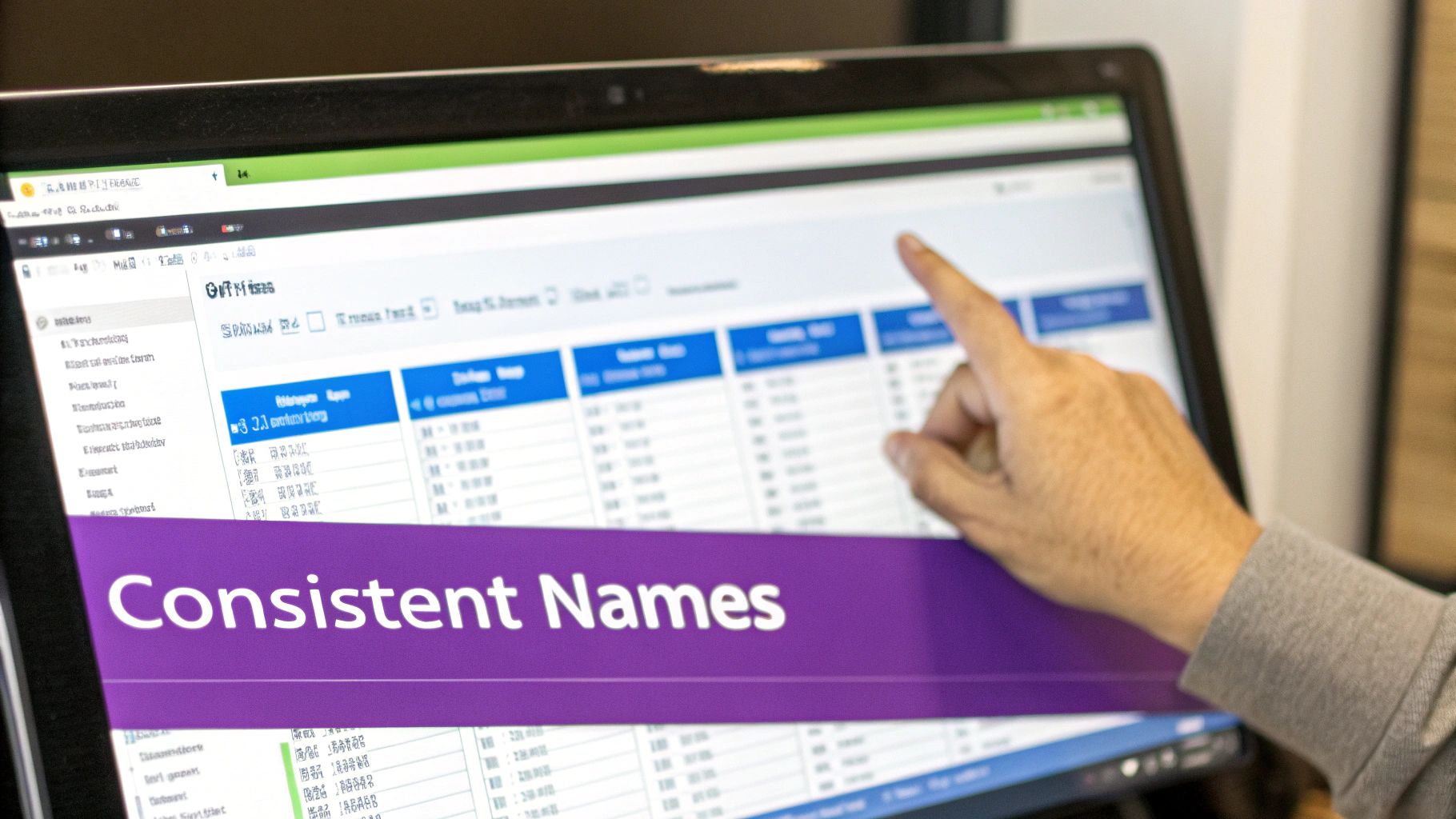
This practice brings immediate clarity to complex workflows. For a professional services firm in Australia, a convention like CaseID_DocumentType_v[Number]_[Date] (e.g., C1024_Pleading_v3_2023-11-20) instantly organizes critical case files. Similarly, a staffing agency in Canada can manage client contracts efficiently with ClientName_AgreementType_Status_YYYY-MM-DD.pdf, making it easy to track documents as they move from DRAFT to FINAL and eventually through an eSignature workflow. Without this discipline, your central repository can quickly become as chaotic as a cluttered shared drive.
Why This Is a Foundational Practice
The core benefit is discoverability. A logical naming convention transforms your document repository from a simple storage folder into a searchable, sortable database. When a manager needs to find all approved Q4 marketing budgets, a standardized name makes the search precise and instant. This dramatically reduces wasted time spent hunting for files and mitigates the risk of an employee accidentally editing a FINAL version instead of the latest DRAFT. It’s a low-effort, high-reward strategy that underpins operational efficiency and accuracy.
Actionable Implementation Tips
- Create a Naming Style Guide: Document your chosen convention and share it with the entire team. A simple one-page guide is often enough to ensure company-wide adoption.
- Use the ISO 8601 Date Format: Always use
YYYY-MM-DDfor dates. This format is internationally understood and ensures files sort chronologically by default. - Include Status Prefixes: Start filenames with clear status indicators like
DRAFT-,REVIEW-,FINAL-, orARCHIVED-to communicate a document's lifecycle stage. - Automate Where Possible: Use document management systems or tools with templating features to automatically generate filenames based on metadata, reducing human error.
- Avoid Special Characters: Stick to alphanumeric characters, hyphens, and underscores. Avoid spaces and characters like
&,?, or#, which can cause issues across different operating systems and web platforms.
3. Maintain Detailed Commit Messages
A version control system’s history is only as useful as the comments that explain it. Requiring detailed, descriptive commit messages transforms a simple log of changes into a rich, searchable narrative of a document's lifecycle. Instead of a vague entry like "updated contract," a strong commit message explains precisely what changed and, more importantly, why, creating an invaluable resource for future team members.
This practice is not just for software developers; it's a core component of robust document version control best practices for any team. Imagine a logistics company reviewing a series of shipping agreement amendments. A commit message like "Feat: Add customs liability clause per partner negotiation on 10/26" instantly provides context that would otherwise require digging through emails or meeting notes. This clarity saves time, reduces misinterpretation, and builds a powerful, self-documenting history of every file.
Why This Is a Foundational Practice
The primary benefit is context preservation. While a VCS shows you what changed line-by-line, a well-written commit message tells you why that change was necessary. This context is critical for onboarding new team members, conducting internal audits, or understanding the rationale behind a specific clause months or years later. Projects like the Linux kernel and Angular.js enforce strict commit message conventions precisely because they make a massive, complex history understandable and navigable for thousands of contributors.
Actionable Implementation Tips
- Establish a Clear Standard: Adopt a convention like the "50/72 rule" (a 50-character subject line, followed by a blank line and body text wrapped at 72 characters). This keeps messages concise and readable.
- Write in the Imperative Mood: Start your commit subject with a verb, as if giving a command. For example, use "Add confidentiality section" instead of "Added a new confidentiality section." This creates consistency and clarity.
- Explain the ‘Why,’ Not Just the ‘What’: The code or document change itself shows what happened. The message should explain the business reason, the client request, or the problem being solved.
- Reference External Tickets: Link the change back to its source. Use notations like "Fixes #123" (for GitHub/GitLab issues) or "Relates to PROJ-456" (for Jira tickets) to connect the document change to the broader project management context.
4. Use Semantic Versioning
While often associated with software development, adopting a structured versioning scheme like Semantic Versioning (SemVer) brings immense clarity and predictability to document lifecycles. SemVer uses a simple MAJOR.MINOR.PATCH format (e.g., Policy-v2.1.0.pdf) to communicate the nature of changes at a glance. This system moves beyond chaotic naming conventions and establishes a universal language for understanding document evolution.
Imagine an educational institution in New Zealand updating its student enrollment forms. A change from v1.2.5 to v1.2.6 (a PATCH) signals a minor correction, like a typo fix, that requires no major review. A jump to v1.3.0 (a MINOR) indicates a new field was added, which is backward-compatible but noteworthy. A shift to v2.0.0 (a MAJOR) signifies a breaking change, such as entirely new privacy terms, alerting everyone that previous versions are now obsolete and a full re-evaluation is necessary. This is a core component of effective document version control best practices.
Why This Is a Foundational Practice
The primary benefit is unambiguous communication. SemVer instantly tells stakeholders the magnitude of a change without needing to read a lengthy summary. This is critical for managing dependencies, especially with legal contracts, technical manuals, or company-wide policy documents where other procedures rely on them. It prevents teams from accidentally using an outdated document with critical differences, mitigating compliance risks and operational errors. For instance, in healthcare, it clearly distinguishes between a minor consent form update and a major one affecting HIPAA compliance.
Actionable Implementation Tips
- Define Your Versioning Rules: Clearly document what constitutes a MAJOR (breaking change), MINOR (new feature/clause), and PATCH (minor fix) update for your documents.
- Start at 1.0.0 for Stable Documents: Use
v1.0.0to signify the first official, stable release of a document that is ready for widespread use. Versions starting with0.x.xcan be used for initial drafts and internal development. - Maintain a Changelog: Accompany your documents with a simple
CHANGELOG.mdfile that briefly explains the changes made in each new version. This provides context alongside the version number. - Communicate Major Changes Proactively: When releasing a MAJOR version update (e.g.,
v1.5.2tov2.0.0), ensure all stakeholders are formally notified of the breaking changes and the timeline for adoption.
5. Create and Maintain a Changelog
While a version control system meticulously tracks every single character change, its raw logs can be overwhelming and overly technical for stakeholders. A changelog is the human-readable summary that bridges this gap. It provides a clear, concise, and chronological record of what has changed between document versions, why it changed, and what impact those changes have on the end-user or reader. This is a critical practice for complex documents like software user manuals, legal policy updates, or standard operating procedures (SOPs).
Think of a company updating its employee handbook. Instead of forcing everyone to read the entire new version or decipher cryptic commit messages, a changelog can quickly highlight key updates: "Added new remote work policy," "Changed overtime approval process," or "Removed outdated departmental contacts." This targeted communication saves time, reduces confusion, and ensures important updates are not missed, making it one of the most effective document version control best practices for stakeholder communication.
Why This Is a Foundational Practice
The primary benefit is clarity and communication. A well-maintained changelog serves as the official release notes for your document. It empowers team members, clients, and partners to quickly understand the evolution of a file without needing technical expertise or access to the underlying version control system. For regulated industries like finance or healthcare, a changelog provides a high-level, auditable summary that complements the granular detail in the VCS, simplifying compliance checks and stakeholder reviews. It turns a history of changes into a story of progress.
Actionable Implementation Tips
- Standardize Your Format: Adopt a proven format like the one promoted by Keep a Changelog. Categorize entries under headings like Added, Changed, Deprecated, Removed, Fixed, and Security for instant clarity.
- Write for the User: Phrase entries from the perspective of the document's audience, not the editor. Instead of "Merged branch feature-x," write "Added a new clause covering intellectual property rights for contractors."
- Integrate into Your Workflow: Make updating the changelog a mandatory step before finalizing and distributing a new version. This should be part of your pre-release checklist, just like a final proofread.
- Link to Deeper Context: Where possible, include references to tickets, tasks, or discussion threads that prompted the change. This provides an optional path for those who need to dig into the full context behind an update.
6. Establish Branch Strategy and Workflows
Working on documents in a team setting often means multiple people need to make changes simultaneously. A branching strategy provides a structured framework for managing these parallel efforts without overwriting each other's work or introducing errors into the primary document. Think of it as creating a safe, isolated copy (a "branch") to draft revisions, which can then be reviewed and merged back into the main version once approved.

This approach prevents the "main" or "master" version from becoming a chaotic mess of half-finished edits. For example, a legal team can use separate branches to draft clauses for different sections of a contract. feature/indemnity-clause and feature/payment-terms can be developed independently and then merged into the main contract draft after review, ensuring a clean and auditable history. This is one of the most effective document version control best practices for collaborative teams.
Why This Is a Foundational Practice
A defined branching strategy brings controlled collaboration to your document lifecycle. It transforms a potentially chaotic process into an orderly one by isolating changes until they are ready for integration. This is critical for maintaining quality and stability, especially for sensitive or complex documents like software release notes, policy handbooks, or financial prospectuses.
Models like Git Flow provide a robust structure for products with scheduled releases, while GitHub Flow offers a simpler, more agile approach for continuous updates. By formalizing how changes are proposed, reviewed, and integrated, you create predictable and secure operational workflows. You can learn more about how to streamline these processes by improving your operational workflows for greater productivity.
Actionable Implementation Tips
- Choose a Model: Select a strategy that fits your team's needs. Use Git Flow for projects with distinct version releases (e.g., quarterly policy updates) or GitHub Flow for documents that undergo frequent, continuous changes.
- Protect Your Main Branch: Configure your repository to prevent direct commits to the
mainormasterbranch. All changes must come through a reviewed pull or merge request. - Use Clear Naming Conventions: Enforce a consistent naming pattern for branches, such as
feature/add-nda-clause,bugfix/correct-typo-section-4, orrelease/v2.1-update. - Require Peer Reviews: Mandate that at least one other team member must review and approve changes before a branch can be merged. This is a critical quality control step.
- Clean Up Old Branches: After a branch has been successfully merged, delete it to keep the repository clean and easy to navigate.
7. Implement Access Control and Permissions Management
Controlling who can interact with your documents is as crucial as tracking their changes. Implementing a granular access control and permissions management strategy ensures that sensitive information remains secure and that only authorized personnel can view, edit, approve, or archive files. This practice moves beyond simple file sharing and establishes a secure framework that prevents accidental deletions, unauthorized edits, and potential data breaches.
This structured approach is a cornerstone of modern document version control best practices. For a healthcare provider managing patient records, it means a receptionist can view appointment schedules but cannot access medical histories, a critical HIPAA compliance requirement. Similarly, in a large enterprise using SharePoint, finance teams can be granted edit access to budget forecasts while sales teams have view-only permissions, preserving the integrity of financial data. This clear separation of duties creates accountability and minimizes risk.
Why This Is a Foundational Practice
The core principle here is the Principle of Least Privilege (PoLP), which dictates that users should only be given the absolute minimum permissions necessary to perform their jobs. This drastically reduces the potential attack surface for both internal and external threats. When access is tightly controlled, it becomes straightforward to audit who accessed a file and what actions they took, providing a clear and defensible trail for compliance with regulations like GDPR and SOX. Beyond defining roles and permissions, a robust document security strategy must also account for the data residing on retired IT assets. Learn more about adopting critical data security best practices for businesses to protect your information throughout its entire lifecycle.
Actionable Implementation Tips
- Adopt Role-Based Access Control (RBAC): Define roles that align with your organizational structure, such as Viewer, Editor, Approver, and Administrator. Assign users to these roles rather than granting permissions on an individual basis.
- Audit Permissions Regularly: Schedule quarterly or biannual reviews of all user permissions. Remove access for former employees immediately and adjust permissions for team members who have changed roles.
- Enforce Strong Authentication: For highly sensitive documents, require multi-factor authentication (MFA) to provide an additional layer of security beyond a simple password.
- Utilize View-Only Sharing: For documents that need to be distributed for informational purposes only, use view-only or comment-only modes. This prevents unintended edits and maintains a single, unaltered master version. You can learn more about the strategic benefits of restricting edit access in shared documents.
8. Perform Regular Backup and Disaster Recovery Testing
Even the most sophisticated version control system is vulnerable to catastrophic data loss from hardware failure, cyberattacks, or natural disasters. This is why a non-negotiable component of any robust document version control best practice is establishing and verifying a comprehensive backup and disaster recovery (BDR) plan. This involves not just automatically backing up your documents and their version histories but also regularly testing your ability to restore them quickly and completely.
This "test and verify" approach moves you from hoping your backups work to knowing they will. Consider a financial institution that must comply with strict data retention laws. A corrupted backup that goes undiscovered until a crisis is not just an operational failure; it's a major compliance breach with severe penalties. Regularly testing the recovery process ensures they can meet their Recovery Time Objectives (RTO) and Recovery Point Objectives (RPO), minimizing downtime and data loss.
Why This Is a Foundational Practice
The core benefit is resilience. A BDR plan is your organization's ultimate safety net, ensuring business continuity in the face of the unexpected. It protects your single source of truth from being a single point of failure. By regularly testing your backups, you validate their integrity, confirm the recovery procedures are accurate and effective, and ensure your team knows exactly what to do in an emergency. This proactive stance is critical for maintaining data integrity, meeting compliance standards like HIPAA and GDPR, and safeguarding your intellectual property.
Actionable Implementation Tips
- Define RTO and RPO: Determine your Recovery Time Objective (how quickly you need to restore service) and Recovery Point Objective (how much data you can afford to lose). These metrics will guide your backup frequency and technology choices.
- Automate Everything: Implement automated backup schedules for your entire document repository, including version histories and metadata. Use tools that provide verification checks to confirm each backup completes successfully.
- Embrace Geographic Diversity: Store encrypted backups in at least one geographically separate location (e.g., using AWS or Azure cloud storage). This protects your data from localized disasters like fires or floods.
- Test and Document Quarterly: At a minimum, conduct a full disaster recovery test each quarter. This involves restoring a segment of your data to a test environment. Meticulously document every step of the process and update the documentation after each test.
- Leverage Backup-as-a-Service (BaaS): Consider BaaS solutions to offload the management overhead. These services often include automated testing, encryption, and geographic redundancy, simplifying one of the most critical document version control best practices.
9. Document Change Rationale and Decision Tracking
Beyond tracking what changed, a mature version control strategy captures why a change was made. Systematically documenting the rationale behind significant updates, decisions, and approvals creates a complete narrative for your document's evolution. This practice bridges the gap between a technical file modification and the business driver that necessitated it, ensuring every change is justified, authorized, and understood in its full context.
This "decision tracking" moves beyond simple commit messages. For a pharmaceutical company, it means linking a change in a standard operating procedure (SOP) directly to the specific FDA CFR Part 11 regulation it addresses. For a software development team, it means every update to a technical specification document is tied to a specific user story or bug report in a system like Jira or Azure DevOps. This creates an unshakeable, auditable link between requirements, actions, and outcomes.
Why This Is a Foundational Practice
The core benefit is contextual integrity. When a new team member joins or an auditor reviews a project six months later, they can understand not just that a clause was added to a contract, but that it was added to comply with a new GDPR requirement following a decision by the legal department on a specific date. This level of detail is critical for compliance, knowledge transfer, and risk management. It transforms your version history from a simple log into a rich, searchable knowledge base of business decisions.
Actionable Implementation Tips
- Integrate with Project Management Tools: Link your version control system (like Git) to your issue tracker (like Jira or Trello). Mandate that every significant commit message includes the corresponding ticket number.
- Create Change Request Templates: For major documents, implement a formal change request process. Use a template that requires the requestor to state the business rationale, impact analysis, and stakeholders involved before work begins.
- Document Approvals Explicitly: Capture stakeholder sign-offs directly within the associated ticket or change log. An entry should clearly state who approved the change, their role, and the date of approval.
- Automate Approval Workflows: Use tools to create automated workflows that route documents for review and approval. This ensures no steps are missed and provides a clear digital trail of the decision-making process. For example, a sales contract update could automatically be routed to legal and finance for sign-off before being finalized.
Document Version Control — 9-Point Best Practices Comparison
| Practice | Implementation Complexity 🔄 | Resource Requirements ⚡ | Expected Outcomes 📊 | Ideal Use Cases 💡 | Key Advantages ⭐ |
|---|---|---|---|---|---|
| Use a Centralized Version Control System | 🔄 Moderate–high: repo setup, access control, maintenance | ⚡ Hosting/storage, backups, admin and user training | 📊 Single source of truth, audit trail, reduced duplication | 💡 Collaborative docs, software documentation, regulated teams | ⭐ Traceability, role-based control, disaster recovery |
| Implement Clear Naming Conventions | 🔄 Low: policy creation and enforcement | ⚡ Minimal — style guide, templates, occasional automation | 📊 Faster discovery, fewer overwrite errors, improved sorting | 💡 Large file libraries, cross-team sharing, legal/finance | ⭐ Consistent identification, easier automation |
| Maintain Detailed Commit Messages | 🔄 Low–moderate: templates and review rules | ⚡ Minimal tooling (linters), contributor time, CI hooks | 📊 Clear historical context, easier audits and debugging | 💡 Codebases, collaborative documents with audit needs | ⭐ Understandable change rationale, better traceability |
| Use Semantic Versioning | 🔄 Low–moderate: policy, tagging and release discipline | ⚡ Minimal — tagging tools, changelog maintenance | 📊 Clear impact signals (breaking/new/fix), predictable upgrades | 💡 Public releases, APIs, versioned products | ⭐ Communicates change impact, simplifies dependency mgmt |
| Create and Maintain a Changelog | 🔄 Low: template + regular updates | ⚡ Small — author time, optional automation | 📊 User-friendly summary of changes, fewer support queries | 💡 Customer-facing releases, compliance reporting | ⭐ Readable release notes, audit-friendly history |
| Establish Branch Strategy and Workflows | 🔄 High: define workflow, protect branches, train team | ⚡ CI/CD, code review time, branch management tools | 📊 Parallel work with quality gates, cleaner history | 💡 Multi-author projects, release-managed products | ⭐ Conflict reduction, controlled merges, enforced QA |
| Implement Access Control and Permissions Management | 🔄 High: RBAC design, integration and ongoing administration | ⚡ Directory services (LDAP/AD), admin effort, audit logs | 📊 Improved security, compliance, clear accountability | 💡 Regulated industries, sensitive data, large organizations | ⭐ Protects sensitive docs, enforces least privilege |
| Perform Regular Backup and Disaster Recovery Testing | 🔄 Medium–high: backup strategy, recovery drills, verification | ⚡ Storage costs, backup tools, staff time for tests | 📊 Restorability, business continuity, compliance evidence | 💡 Critical data, financial/healthcare systems, enterprise IT | ⭐ Reduces downtime, ensures recoverability |
| Document Change Rationale and Decision Tracking | 🔄 Moderate: ticketing, linking commits, approval trails | ⚡ Issue tracker integration, additional documentation time | 📊 Full decision context, improved onboarding and audits | 💡 Long-lived projects, regulated changes, cross-team decisions | ⭐ Context-rich history, accountability, fewer repeat errors |
Unify Your Workflow: Where Version Control Meets eSignatures
Navigating the landscape of document management without a robust strategy is like trying to build a skyscraper on a foundation of sand. The principles we've explored, from implementing clear naming conventions and semantic versioning to establishing rigorous branching strategies and access controls, are the essential building blocks for creating that solid foundation. Each of these document version control best practices is a critical pillar supporting accuracy, compliance, and operational efficiency. They transform chaotic, error-prone workflows into a streamlined, transparent, and auditable system.
By adopting these practices, you move beyond simply saving files with different names. You create a living history for every critical document, a detailed record of every change, every decision, and every approval. This isn't just about avoiding the dreaded "Final_v2_final_THISONE.docx" scenario; it's about building institutional knowledge, mitigating risk, and empowering your team to collaborate with confidence. A centralized system, detailed commit messages, and a well-maintained changelog ensure that everyone is working from a single source of truth, drastically reducing miscommunication and costly mistakes.
From Control to Completion: The Final Mile
However, a perfectly version-controlled document is only part of the journey. The true test of your workflow's integrity comes at the final mile: the signature. This is often where the most disciplined systems break down. A finalized contract or agreement is downloaded, emailed as a PDF, and suddenly escapes your controlled environment. The audit trail is severed, and you lose visibility into its status, creating a new silo of uncertainty.
This is precisely where integrating an eSignature solution becomes not just a convenience, but a necessity for a truly end-to-end secure workflow. The goal is to extend the chain of custody from the final version-controlled draft directly through to the legally binding execution. An integrated approach ensures that the document you spent so much effort perfecting is the exact same one that gets signed, with a digital audit trail to prove it.
This is where BoloSign bridges the gap. Once your document is finalized according to your internal document version control best practices, our platform allows you to seamlessly initiate the signing process. You can create, send, and securely sign PDFs online, turning your static documents into actionable agreements without ever losing that crucial control. Imagine your HR team finalizing an offer letter using a strict versioning protocol and then, with a single click, sending it for a legally binding eSignature, all within a compliant and auditable ecosystem.
With BoloSign, you can manage unlimited documents, team members, and templates for one fixed price, making enterprise-grade security and efficiency up to 90% more affordable than traditional tools that penalize you for growth. Our platform’s AI-powered automation and detailed audit logs are designed to complement your versioning efforts, ensuring compliance with global standards like ESIGN, eIDAS, HIPAA, and GDPR. This creates a single, unbroken chain of custody, giving you complete peace of mind from creation to execution.
Ultimately, mastering document version control isn't a purely technical exercise. It is a strategic business decision that pays dividends in saved time, reduced errors, and enhanced security. It empowers your team, protects your organization, and builds a scalable foundation for growth. When you pair these powerful best practices with a modern digital signing solution like BoloSign, you don’t just manage documents; you master your entire workflow. Why not see for yourself? You can start a 7-day free trial today to experience the platform firsthand.
For organizations ready to implement a comprehensive strategy that unites powerful document version control best practices with seamless digital execution, Closer Innovation Labs Corp. offers BoloSign as the all-in-one solution. Our platform is engineered to extend your control from draft to final signature, ensuring security, compliance, and efficiency every step of the way. Experience the future of document workflows with BoloSign.

Paresh Deshmukh
Co-Founder, BoloForms
17 Nov, 2025
Take a Look at Our Featured Articles
These articles will guide you on how to simplify office work, boost your efficiency, and concentrate on expanding your business.


